Here you will get to know how to migrate an Ford IDS System to Windows 10.
Part 1: Reason why you should do the migration
Part 2: Preparation before Windows 10 Migration
Part 3: Windows 10 Migration
Part 1: The reason why you should do the migration
Windows 10 migration on a PC that has IDS installed requires preliminary steps to ensure successful operation. Migrating to Windows 10 without following the procedure below may result in connection concerns with your VCM or VCM II to IDS, IDS license concerns, or an inability to properly install/uninstall IDS on your PC.
You may want to consider remaining on your current Operating System or having an IT professional perform the Windows 10 update.
Part 2: Preparation before Windows 10 Migration
- Begin by uninstalling IDS. Click on the Windows Icon > Ford Motor Company > IDS > Uninstall IDS, as
Next, select the “Remove” option on the screen
- When prompted, select “Return License”
- Next, uninstall the Bosch Software. Click on the Windows Icon > Control Panel > Programs and
- Select the Bosch VCI Software, and then click on “Uninstall”
- Once the Bosch VCI Software has been successfully uninstalled, reboot your
Part 3: Windows 10 migration
After you have completed the above steps, your system is ready to migrate to Windows 10. Go to the following URL for Microsoft’s Windows 10 update instructions:
Technical support from http://www.obdexpress.co.uk






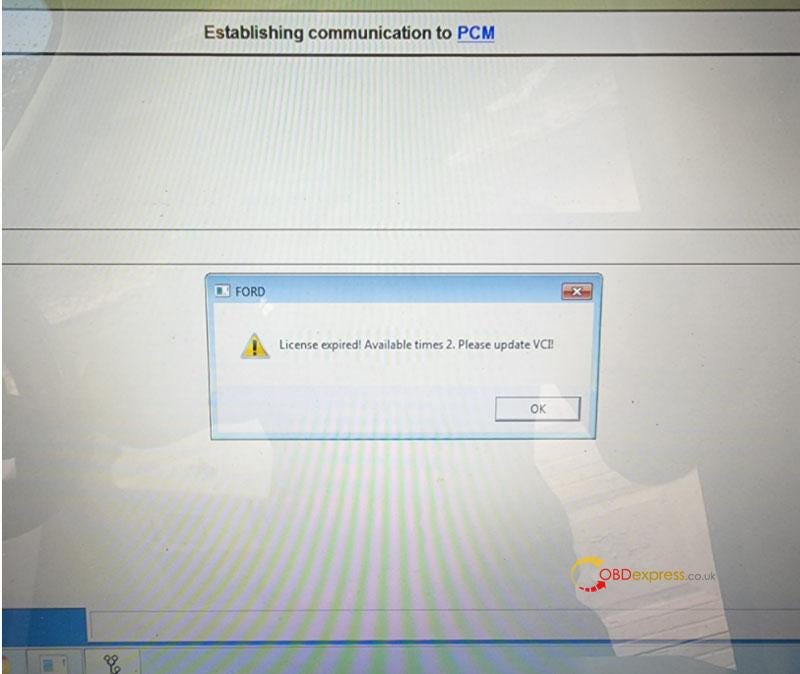

No comments:
Post a Comment