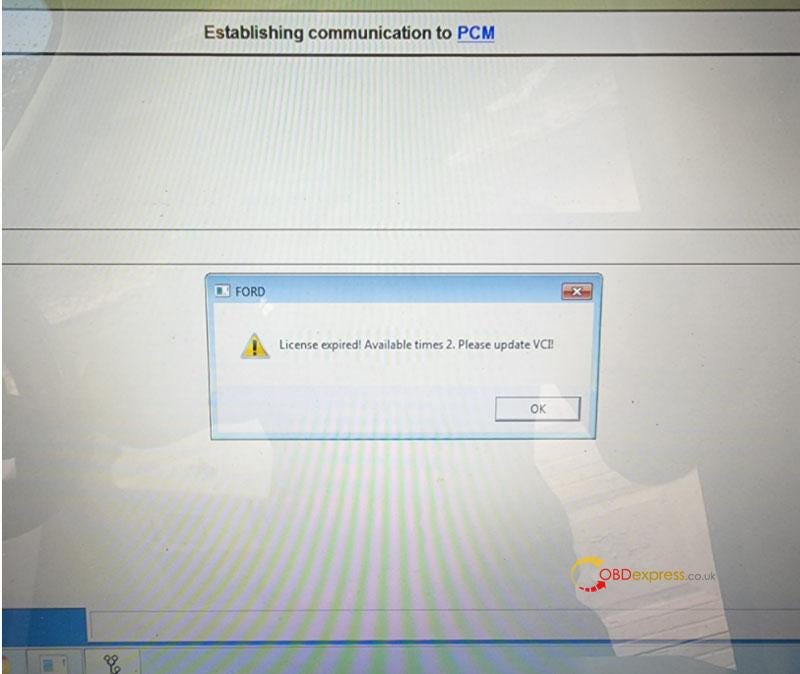How to install
Ford IDS 109 software:
1- Install the ids 86 before changing the date to 1 07 2015
(hold the date 1/7/2015 ,, until you finish step 5
every time you restart your computer, check the date, if it is on 1/7/2015)
2- install patch ( choice option 2 )
3- Make a backup of your windows system (I recommend, this is optional)
4- Open the program with the interface connected ,,( choose NON DEALER,when open program for first time ) , keep vcm turn on,on the computer.
5 - create a restore point,,,then turn off vcm of the computer
6 - Okay, now install the new version, v109.01, before installing, changing the date of your computer, to the current day
7- After installing, go back to the restore point, which you created in step 5, activate this restore point, and then open the program
8- Finally, install FordExtendProgram (click right mouse button click on, run as administrator)
Done, will work in the new version
Note, here’s solution of
VCM II IDS software update error
Error message in update IDS 109:
VCM II - IDS software version mismatch (update IDS)
The software version on the VCM II is newer than the IDS software version.
Select Tick to install the latest version of the IDS software.
Select X to cancel and then roll back the VCM II to an earlier level of software.
se ha producido un problema al actualizar el software vcm ii
es nece sario realizar un restablecimiento de fabrica de vcm ii
pulse el icono de confirmacion para realizar el restablcimiento
pulse x para cancelar
There was a problem updating the vcm ii software
It is necessary to carry out a factory restoration of vcm ii
press the confirmation icon to perform the reset
press x to cancel
How-to’s:
Update VCM II firmware, using the tutorial:
http://blog.obdexpress.co.uk/2018/04/12/vcm-ii-ids-software-version-mismatch/
Edit to add a note:
Ford IDS 109 Tech Support - Remote Installation
http://www.obdexpress.co.uk/wholesale/ford-vcm-ids-v108.01-software.html
Src:
http://blog.obdexpress.co.uk/2018/04/20/how-to-install-ford-ids-109-software-for-vcm-ii/