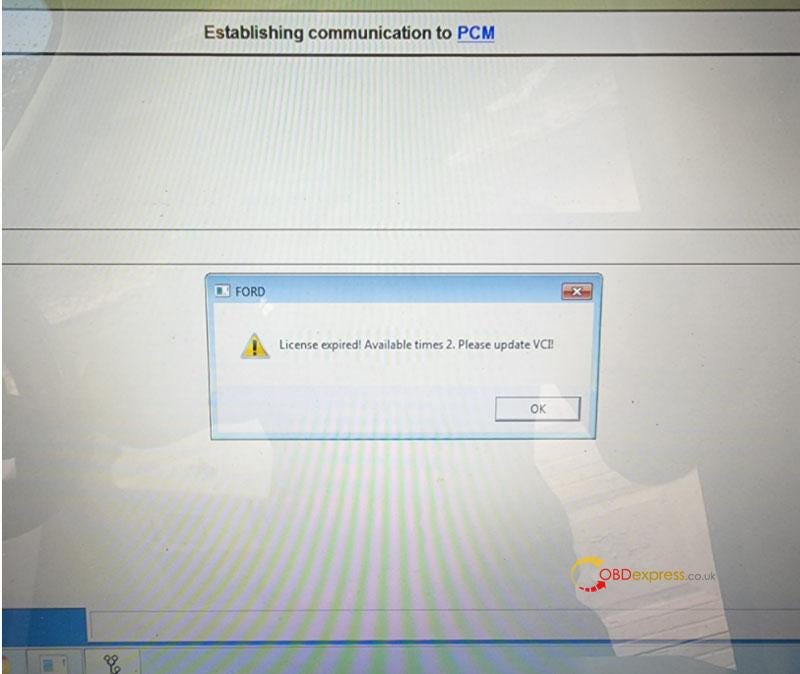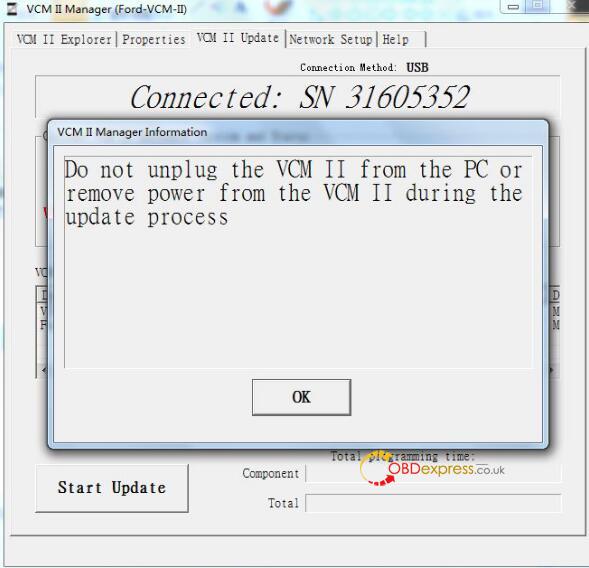
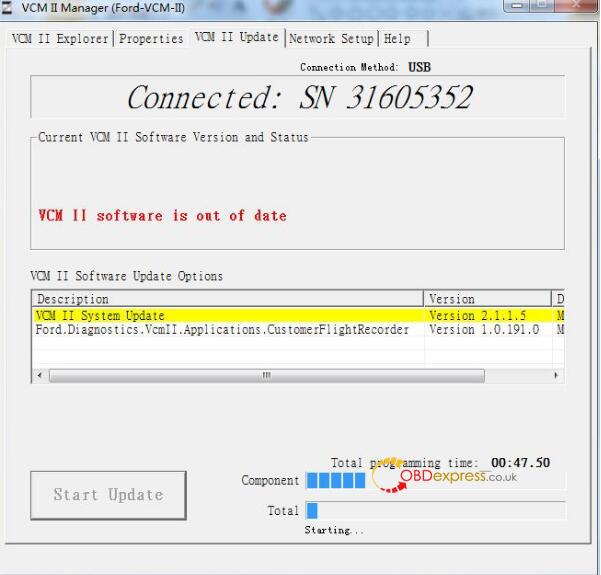
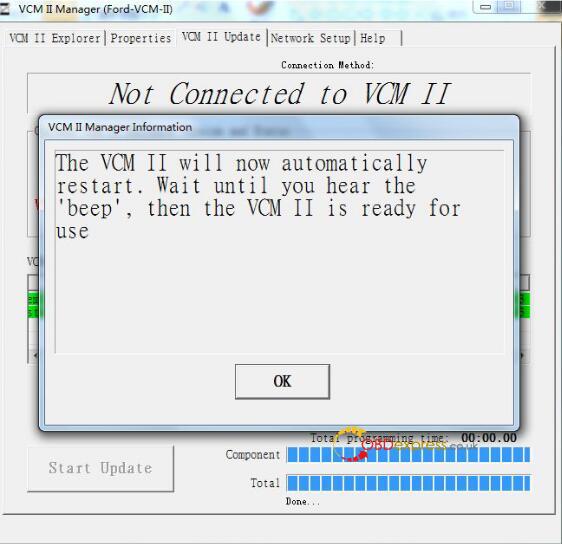
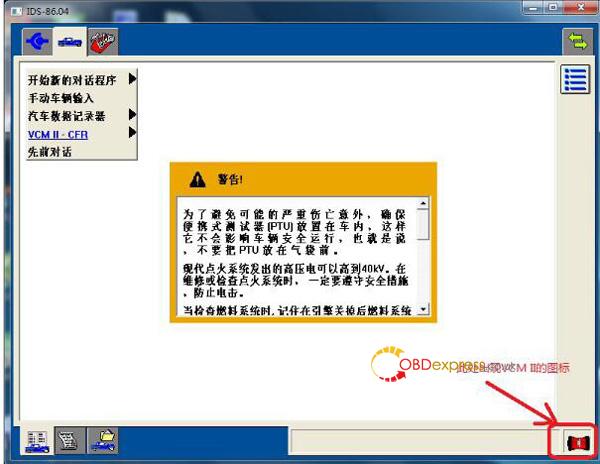

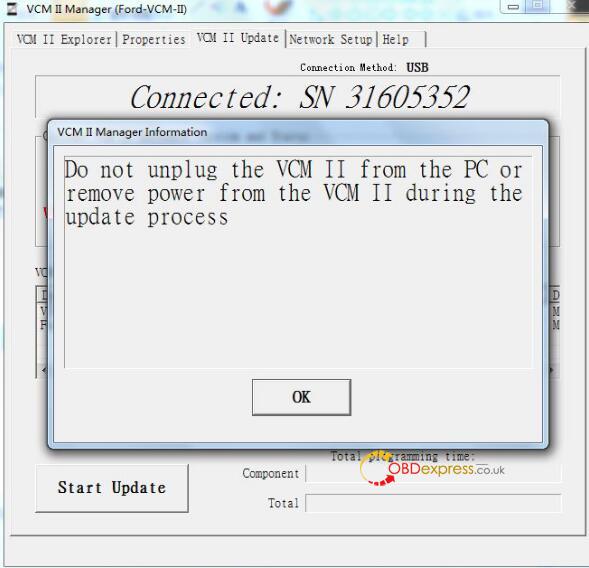
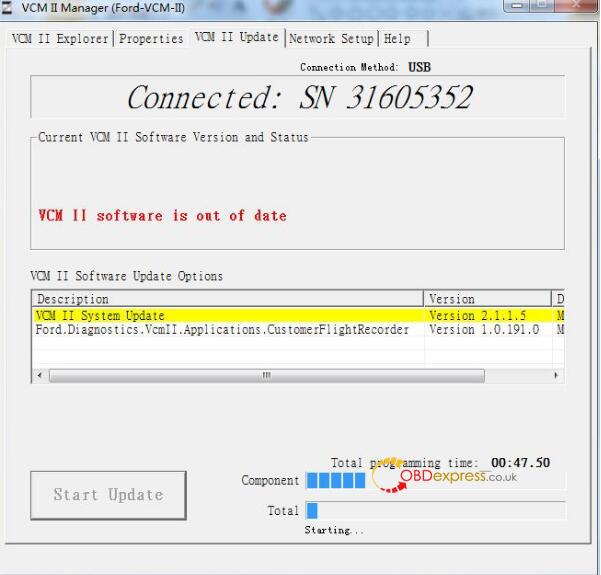
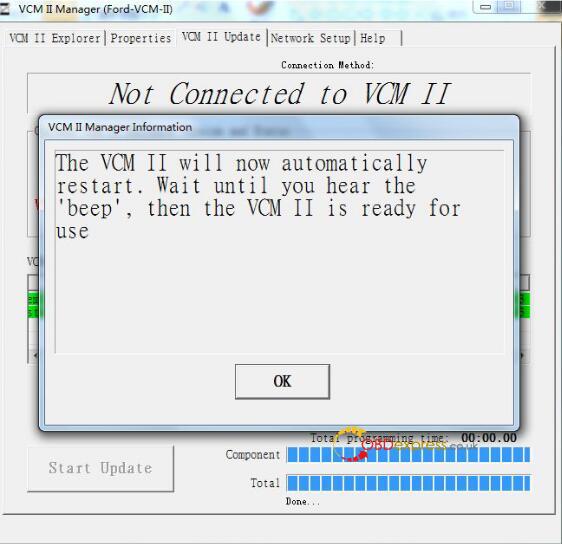
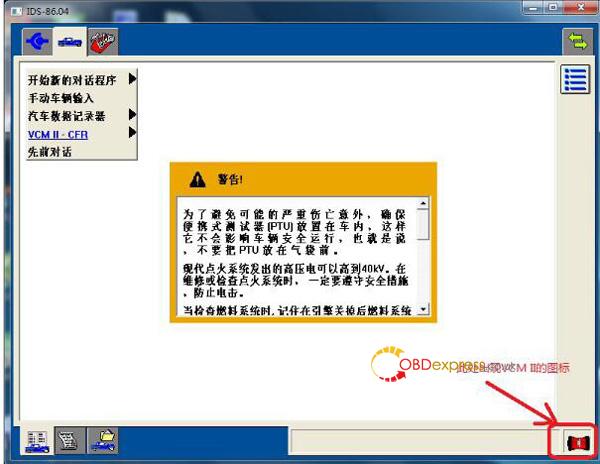
IDs software feedback on Ford transit mk7, Ford transit mk8, Ford custom 65 plate…
I got one of those VCM2 clones that I used with my Mk7. so I could keep van running well.
On a positive note my 56 plate 2.2 130 is quiet as a mouse
I’m running a granddaddy vcm2 on v96 and it works on the custom 65 plate. However, you can’t initialize modules or program keys, so apart from basic code reading, live data and configuration. It ain’t needed.
Forscan seems to work.
You might need to change your vcm serial number but just try using v95 to v98 no later. And vmware on your vcm. You know if it works if you plug it into the van and it sees the pcm as shows the vin etc. No comms to identify the vehicle pcm and manual entry required means no.
1) Can’t do any of that.
All you can do is program injectors. Clear any and all learned values. Live data. Change configuration.
No module installation, no keys. No pats.
So it’s pretty crap really.
But as you have it there you should be able to get it running with v96/97/98. If your serial number isn’t blacklisted. If it is then you’re screwed.
Install v91 then v96 on vmware and give it a try.
Euro 5 it doesn’t have it.
But sh*t really.
I read that you can do it online with etis if you have a license, but when I took it to Ford and specifically requested that it be done they charged me but didn’t do it they just cleared the fuel pump learned value
Fyi that causes it to sound worse as it needs to learn again.
Not had a good experience with euro 5 tbh bloody Ford
It may be available with mk7 euro 5.
Also pre 2015 may allow pats access offline.
But that’s all I know.
On a positive note my 56 plate 2.2 130 is quiet as a mouse
2) I’ve used Forscan instead, it’s newer than IDS software and it’s free, fairly easy to use and works with VCM2.
Enjoy!
Question: I’ve got a VCM 2 that’s using the v86 program that’s about 4 years old.
Took me a while to get it working but has worked ever since on a couple of Van’s and 2 of my fiestas now the laptop won’t connect to the VCM even though it makes the bong bong sound when I plug something into the USB port.
The lights on the VCM are a little random.
The laptop light will light when it’s only plugged into the van and the standby light is the only one that lights when the laptop is plugged in.
Tried a different USB laptop to VCMII and it’s still the same.
If I get a new one will it just plug into laptop and work or will I need to set it up?
Also what at the Forscan things people use, would one of them be better for resetting the learned values on an mk7 euro5?
Solution:
ford vcm2 is also j2534 pass-thru interface,vcm1 is not, and VCM module is for measurements using ford ids, and this forscan software runs j2534 protocol devices as per j2534 vcm2.
FORScan can only work with VCM using the J2534 Passthru interface. VCM 1 doesn’t support J2534 Passthru so can be used with IDS only. VCM 2 and VCMM (next model after VCM2) work fine with FORScan.
– After you plug the new VCMII to the computer, open the device manager, if you can’t see the update button, please directly use the IDS. If you can see the update button, just click on it to update before using IDS.
Here obdexpress.co.uk chief engineer recommends you one best VCMII clone:
Problem: My Ford VCM2 software has popped up an attention: “License expired! Available times 2. Please update VCI!” What does this mean?...