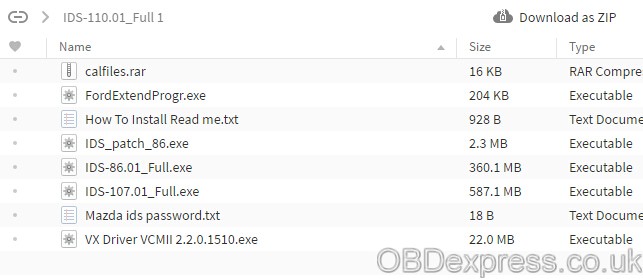Confirmed! There is a way to use IDS software to reprogram the Ford PCM using different calibration files. Just make sure you have the correct one - mainly from a van/vin that has same turbo & injectors.
This is how to remap using Ford IDS cracked software.
This is based on my experience (Ford Transit Custom 2.2 125ps), UK based vehicle mapped from 125 to 155ps.
YOU DO IT AT YOUR OWN RISK. YOU ARE RESPONSIBLE YOURSELF FOR ANY HARM OR DAMAGE THAT YOU SUFFER AS A RESULT. INCLUDING LOSS OF WARRANTY. I MIGHT NOT BE ABLE TO ASSIST IN CASE OF ISSUES.
Things needed:
- basic IDS knowledge (a lot of guides can be found here: http://blog.obdexpress.co.uk/ use the Search button)
- IDS with programming capability (VCM2 SP177-C1, VXDIAG Nano or similar) - cracked will do
- Your own VIN and PCM Calibration number to revert back in case of issues
- Reference vehicle details - (the hard bit - but can be found online) - needed to get the calibration numbers to use; in my case this was Ford Transit Custom 2.2, 155ps
The basic process is:
VERY IMPORTANT!!! - MAKE SURE YOU CAN RE-PROGRAM YOUR VEHICLE WITH YOUR OWN CALIBRATION NUMBERS (BEFORE TRYING ANY OTHER ONES). FOLLOW THIS PROCEDURE USING YOUR OWN VIN AND PCM NUMBER - THIS IS WHAT YOU WILL NEED TO DO IF THINGS DONT WORK!!!!
1) get VIN and PCM calibration number from your reference vehicle
2) run IDS software without physically connected to Vehicle
3) run Vehicle identification which will obviously fail and continue to manual vehicle identification
4) in manual vehicle identification enter the PCM calibration number - read on below about it
5) when asked enter the reference VIN and odometer value (any)
6) now you can navigate to Module Programming (PM not PMI) and program PCM but DONT PLUG IT TO YOUR VEHICLE YET
7) you should be asked to re-enter the VIN (enter the one from the reference vehicle)
8) you will get an warning of a low voltage
9) connect the cable to your vehicle and follow the instructions on the screen
10) after the programming is finished (takes around 10 min on mine) - you will need to reset all adaptation values as the current ones will be invalid (this is very important)!! - MAF, Injectors, Turbo
11) go for a drive - if it has any issues (no turbo, complete lack of power, or no start) - run the same procedure with your own VIN and PCM numbers.
Now, the reference vehicle should be of similar spec to yours. To minimise any issues I made sure the following components are the same before trying to program its calibrations to mine:
- injectors
- turbo
- pcm HW
All of the part numbers can be checked in ECAT for your vehicle and the referenced one. You will need VIN to do so.
You can search google images for vehicle registration numbers and get the VIN using ETIS Online. You need the VIN to get part numbers in ECAT (injectors, turbo, pcm). If the numbers match (dot to dot) run both the VINs through ETIS Online and check modules HW numbers. Make sure the HW number of PCM is the same and other modules are not far off.
The alternative way of finding reference VIN is just using ETIS Online - just experiment entering VIN that is next to yours (serial number). My reference vehicle was 1 serial number below my VIN
Once you happy with your reference vehicle - we can move on and find the calibration numbers for it.
Go back to ETIS Online and write down the SW number for PCM (calibration numbers). It will be in the following format: BK21-14C204-BNU. The last character is the revision of the calibration - BK21-14C204-BNP was before BK21-14C204-BNU and BK21-14C204-BNU was before BK21-14C204-BNV.
When entering the calibration in IDS you will need to use any but the latest (otherwise IDS won't let you upgrade).
You can check the calibration revisions here: https://www.fordtechservice.dealerconnec...roduct=IDS
just enter the SW parts and try changing the revision number. You will quickly figure out what revisions are available.
Fingers crossed
Source:http://blog.obdexpress.co.uk/2018/09/25/ford-transit-custom-pcm-calibration-reprogramming/
Monday, 24 September 2018
Thursday, 6 September 2018
Ford IDS 110 download FREE: 100% tested
Ford IDS 110 download FREE:
FORD IDS 110.01 & cal 91 Native install 2018
IMPORTANT: Ford IDS 110 above has NOT been tested by real professionals.
If you are looking for IDS with security and relief, this is what you should have;
You can find that Ford IDS 110 is updated there.
Confirmed to work with VCM2 SP177-C1 and VXDIAG VCX NANO Ford
How to install Ford IDS 110 software:
Ford IDS 110 Install – Video Help:
Important: INSTALL V110, WITH THE INTERNET CONNECTED ON YOUR COMPUTER
SETUP V110 WILL DOWNLOAD AUTOMATICALLY, C98 CALIBRATION FOR DATABASE
Step by step install Ford IDS 110:
1- Install the ids 86 before changing the date to 1 07 2015
(hold the date 1/7/2015 ,, until you finish step 5
every time you restart your computer, check the date, if it is on 1/7/2015)
2- install patch ( choice option 2 )
3- Make a backup of your windows system (I recommend, this is optional)
4- Open the program with the interface connected ,,( choose NON DEALER,when open program for first time ) , keep vcm turn on,on the computer.
5 – create a restore point,,,then turn off vcm of the computer
6 – Okay, now install the new version, v110.01,, before install, 110,01 version, change the date of your computer, to the current day
7- After installing, go back to the restore point, which you created in step 5, activate this restore point, and then open the program
8- Finally, install FordExtendProgram (click right mouse button click on, run as administrator)
Done, will work in the new version
Monday, 3 September 2018
VCM 2 SP177C cannot read voltage on obd pin 16 (Solved)
VCM 2 SP177-C voltage issue:
I have one of my VCM 2 SP177C that doesn't read voltage on obd pin 16.
It does power up, but when trying to program, I get a message saying vehicle battery is low. Voltage going into vcm2 is steady 13.9v as I always use my Schumacher battery charger while programming.
The problem is inside the vcm2. Either the processor doesn't see voltage or sees a lower voltage than what comes in.
Anyone has some sort of electrical schematic of those sp177c so i could try to repair it ??
Thanks
Possible solution:
If you have new ids then car's battery needs to be like 14v.!
Get into runtime folder and edit file "batterymonitor"
Something like this::::
BatteryMonitor
[BatteryLevels]
MaxLowVoltage = 11600
MinMediumVoltage = 11500
MaxMediumVoltage = 12000
MinHighVoltag = 12800
Then try again.!
Source:http://www.obdexpress.co.uk/service/how-to-solve-vcmii-cannat-read-voltage-on-pin16.html
I have one of my VCM 2 SP177C that doesn't read voltage on obd pin 16.
It does power up, but when trying to program, I get a message saying vehicle battery is low. Voltage going into vcm2 is steady 13.9v as I always use my Schumacher battery charger while programming.
The problem is inside the vcm2. Either the processor doesn't see voltage or sees a lower voltage than what comes in.
Anyone has some sort of electrical schematic of those sp177c so i could try to repair it ??
Thanks
Possible solution:
If you have new ids then car's battery needs to be like 14v.!
Get into runtime folder and edit file "batterymonitor"
Something like this::::
BatteryMonitor
[BatteryLevels]
MaxLowVoltage = 11600
MinMediumVoltage = 11500
MaxMediumVoltage = 12000
MinHighVoltag = 12800
Then try again.!
Source:http://www.obdexpress.co.uk/service/how-to-solve-vcmii-cannat-read-voltage-on-pin16.html
Subscribe to:
Comments (Atom)
Free Download Ford VCM2 V126 to Solve License Expired Issue
Problem: My Ford VCM2 software has popped up an attention: “License expired! Available times 2. Please update VCI!” What does this mean?...
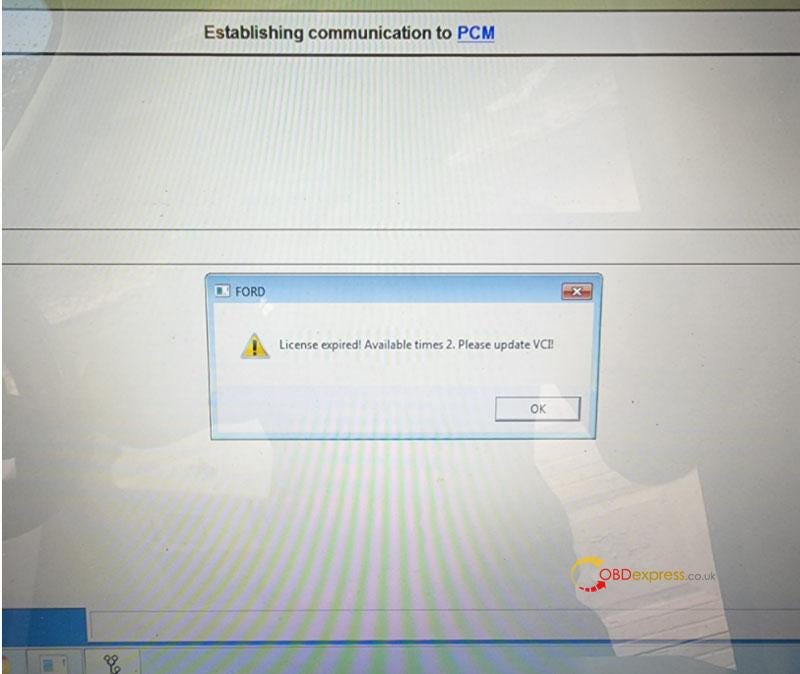
-
Recently, OBDexpress has received some question about Ford VCM2 firmware downgrade,and obdexpress found the same problem in the mhhauto OB...
-
IDS V117 is tested working fine with Ford VCM2 clone , this post is available with the newest IDS software new features, free download links...
-
What are the “pay for use” options for Ford F150 truck diagnostics: VCM 2 IDS or UCDSYS or ForScan or FoCCCus? What is the best? Here y...