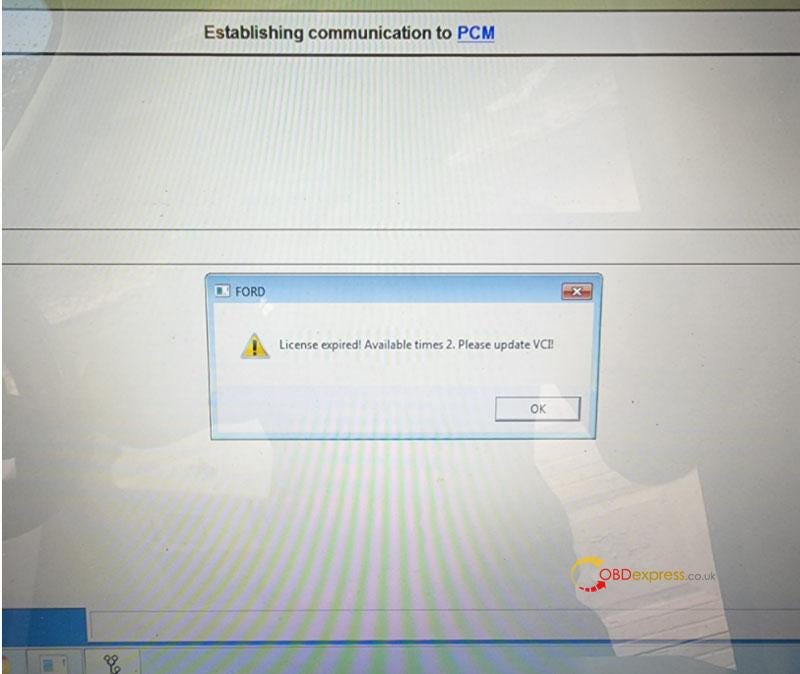- Equipped yourself with PCB knowledge:
- Disassemble your VCM2 clone unit
- Check components on the main board, compared with PCB displayed here:
IMPORTANT: the VCM2 factory tries his best to improve the quality, so it’s natural to get the unit with a bit difference and the board you have might be kind of different from that in the link above.
DO NOT compare VCM2 from others with that from obdexpress.co.uk!
Received complaints from a customer that
he used the site: http://www.obd2coding.com/vcm-ii-rotunda-2-in-1-diagnostic-tool-jlr-vcm-ii-mazda-vcm-ii-ford-ids-vcm-ii-p-964.html
NOT http://www.obdexpress.co.uk/wholesale/ford-vcm-ii-diagnostic-tool-wifi-card.html
BUT he complained a lot of his VCM2 SP177-C, saying it’s fake SP177-C....
DISCLAIMER: obdexpress.co.uk is a reliable site to purchase VCM2 china clone, a man of his word to trust in. NO WORRIES! Lots of people talk about it via http://mhhauto.com/ e.g. http://mhhauto.com/Thread-VCM2-Ford-Diagnostic-Clone-Model-SP177C-SP177C1-Where-to-buy
- Check the source of VCM2 SP177-C:
- What’s your next option if you cannot have SP177-C:http://www.obdexpress.co.uk/wholesale/ford-vcm-ii-diagnostic-tool-wifi-card.html
SP177-2 is a new VCM2 interface, released in the year 2018.
It’s produced by the same manufacturer as SP177-C1.
You can have one for tests if you like something new.
For quality and security, VCM2 SP177-C1 or SP177-C is your best option.
Why: http://blog.obdexpress.co.uk/2017/12/27/vcm-ii-sp177-c1/
Where: http://blog.obdexpress.co.uk/2017/05/05/where-to-buy-ford-vcm2-clone-sp177c-or-sp177c1/
This blog from OBDexpress.co.uk office blog:http://blog.obdexpress.co.uk/2018/07/25/how-do-you-confirm-vcm2-sp177-c-best-quality/